Discover how YOU can be ahead of the game and get your hands on the highly anticipated iOS 17 before it launches to the public! Apple is gearing up to release iOS 17 alongside the highly awaited iPhone 15 next month, and this update is packed with game-changing features that will revolutionize how you use your iPhone.
Imagine automatically receiving notifications when your loved ones reach their destinations safely with the Check In feature. Say goodbye to tedious voicemail messages with Live Voicemail, which transcribes your messages in real-time and even allows you to take the call.
Never struggle with sharing contact information and media again, thanks to the NameDrop feature that effortlessly connects you with nearby iPhone users. Plus, there are more exciting upgrades, such as Adaptive Audio, Conversation Awareness, and Personalized Volume for AirPods.
Want to be among the lucky few to experience all these amazing features firsthand? Sign up for the Apple Beta Software Program and become a beta tester today!
Getting iOS 17 Before It Releases to the Public
If you’re an Apple enthusiast who can’t wait to get your hands on the latest and greatest iOS updates, you’re in luck! Apple is set to release iOS 17 alongside the highly anticipated iPhone 15 next month. This new update is packed with exciting features that will revolutionize how you use your iPhone. In this article, we’ll show you how to become a beta tester, sign up for the Apple Beta Software Program, and install the beta version on your device so you can experience iOS 17 before it’s available to the general public.
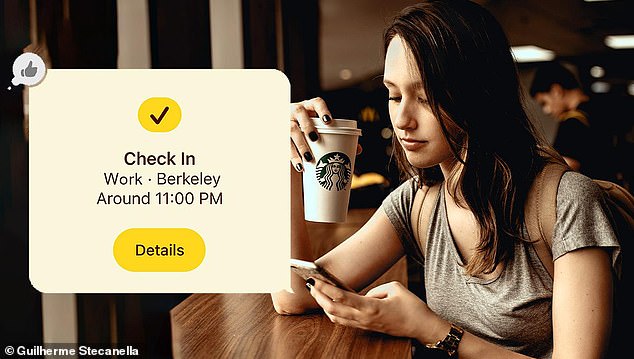
Become a Beta Tester
As a beta tester, you’ll have the opportunity to get your hands on the latest iOS updates before they are officially released. This means you’ll be among the first to experience all the new features and enhancements that iOS 17 has to offer. Not only that, but you’ll also have the chance to provide valuable feedback to Apple, helping them improve the software and fix any bugs or issues that may arise.
Sign up for the Apple Beta Software Program
To gain access to the iOS 17 beta version, you’ll need to sign up for the Apple Beta Software Program. The process is quick and easy, and it allows you to participate in Apple’s beta testing program for iOS, macOS, watchOS, and tvOS. This means you’ll have early access to not just iOS 17, but also beta versions of other Apple operating systems.

Install the Beta Version on Your Device
Once you’ve enrolled in the Apple Beta Software Program, it’s time to install the iOS 17 beta version on your device. Before you do so, make sure to back up your data to ensure nothing is lost during the installation process. Once you’ve done that, follow the step-by-step instructions provided by Apple to download and install the beta software. After installation, you’ll be able to explore all the new features and improvements that iOS 17 has to offer.
iOS 17 Upgrades that Will Change How You Use Your iPhone
Now that you know how to become a beta tester and install the iOS 17 beta version, let’s take a closer look at some of the exciting upgrades and features that will change the way you use your iPhone.
Check In
Have you ever worried about the safety of your loved ones when they’re on the go? With the Check In feature in iOS 17, those worries can be a thing of the past. This new feature allows you to automatically be notified when a loved one reaches their destination safely. Whether it’s a family member, a friend, or someone you’re traveling with, you can simply set up a Check In and receive real-time notifications as soon as they arrive at their intended location. This feature provides peace of mind and ensures that you’re always in the loop when it comes to the well-being of those you care about.
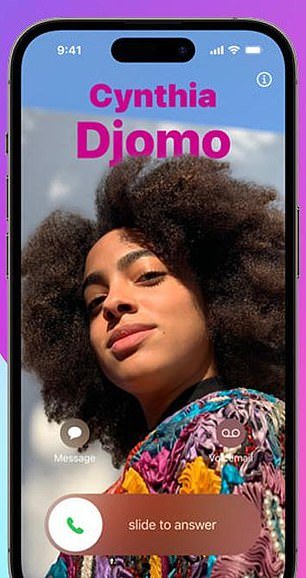
Live Voicemail
Listening to voicemail messages can be time-consuming and inconvenient, especially when you’re on the go. That’s where the Live Voicemail feature in iOS 17 comes in. This exciting upgrade transcribes voicemail messages in real time, allowing you to quickly and easily read the contents of each message without needing to listen to a lengthy recording. Not only that, but Live Voicemail also lets you take the call directly from the voicemail screen, saving you time and streamlining your communication process.
NameDrop
Sharing contact information and media with other iPhone users nearby has never been easier thanks to the NameDrop feature in iOS 17. With just a few taps, you can quickly exchange contact details, photos, videos, and more with anyone who is in close proximity to you. Whether you’re at a business meeting, a social event, or simply hanging out with friends, NameDrop makes it effortless to connect and share without the need for any additional apps or cumbersome processes.

Adaptive Audio
Have you ever struggled with finding the perfect audio balance when using your AirPods? With the Adaptive Audio feature in iOS 17, that will be a thing of the past. This innovative upgrade intelligently adjusts the audio settings based on the environment you’re in, ensuring that you always have the best listening experience. So whether you’re in a noisy coffee shop or a quiet library, you can count on Adaptive Audio to optimize the sound quality and deliver a personalized audio experience tailored to your surroundings.
Conversation Awareness
iOS 17 introduces Conversation Awareness, a feature that enhances your iPhone’s ability to understand and respond to conversations more intelligently. With Conversation Awareness, your iPhone can detect when you’re in the middle of a conversation and automatically adjust its behavior accordingly. For example, your iPhone may reduce the volume of incoming notifications or pause music playback when it senses that you’re engaged in a conversation. This feature helps minimize distractions and allows you to focus on what matters most at any given moment.

Personalized Volume for AirPods
If you’re an AirPods user, you’ll love the Personalized Volume feature in iOS 17. This upgrade allows you to set individual volume levels for different apps and services on your iPhone. So if you like to listen to music at a higher volume, but prefer your podcasts or phone calls to be a bit quieter, you can easily adjust the volume settings accordingly. This level of customization ensures that you have full control over your audio experience and can fine-tune it to suit your preferences.
Personalized Contact Poster
Tired of seeing the same old contact images whenever someone calls you? With the Personalized Contact Poster feature in iOS 17, you can customize the incoming call images for each of your contacts. Whether it’s a photo, a GIF, or any other visual representation, you can now add a personal touch to your contacts and make your incoming calls more visually appealing and engaging. This feature brings a whole new level of personalization and fun to your iPhone’s calling experience.
Improved Camera Features
iOS 17 introduces a range of enhancements to the Camera app, making it even easier and more enjoyable to capture stunning photos and videos. From improved low-light performance and enhanced image stabilization to advanced editing tools and new filters, the Camera app in iOS 17 is a photographer’s dream. Whether you’re a casual snapper or a passionate shutterbug, you’ll appreciate the added capabilities and flexibility that iOS 17 brings to your iPhone’s camera.
Enhanced Privacy Settings
Privacy is a top concern for many iPhone users, and iOS 17 is here to address those concerns with enhanced privacy settings and controls. With this update, Apple has introduced additional safeguards and transparency measures to give you even more control over your data and how it is used. From new permission prompts and detailed app tracking reports to improved network privacy and a more secure app review process, iOS 17 is designed to keep your personal information safe and secure.
Revamped Home Screen
The Home screen is the heart of your iPhone, and iOS 17 gives it a fresh new look and feel. With redesigned app icons, customizable widgets, and improved organization options, you can personalize your Home screen like never before.
Whether you prefer a minimalist layout or a more vibrant and colorful display, iOS 17 allows you to make your Home screen truly yours. The intuitive user interface makes it easy to rearrange apps, add or remove widgets, and create a Home screen that perfectly suits your style and needs.
With all these exciting upgrades and features, it’s easy to see why iOS 17 is the most anticipated release yet. Whether you’re a die-hard Apple fan or simply looking to enhance your iPhone experience, getting iOS 17 before its official release is a great way to stay ahead of the curve.
By becoming a beta tester, signing up for the Apple Beta Software Program, and installing the beta version on your device, you’re not only gaining early access to the latest iOS updates but also contributing to their improvement and refinement. So why wait? Start exploring iOS 17 today and discover a world of new possibilities on your iPhone.


